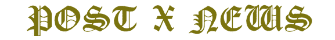You probably have login credentials at dozens of online services that support 2FA, so the best strategy is to make a prioritized list and work your way through it. I suggest following these priorities:
Password/identity managers: Using a password manager is perhaps the most important way to ensure that you have a strong, unique password for every service, but that strategy also creates a single point of attack. Adding 2FA shores up that potential weakness. Note that for some password management apps, 2FA support is a paid option.
Microsoft, Google, and Apple accounts: If you use services from any of these major platform companies, adding 2FA support is essential. Fortunately, it’s also easy. (See the previous section for links to detailed instructions.)
Email accounts: If a bad actor can take over your email account, they can often wreak havoc, because email messages are a standard means of sending password reset links. Messages from a compromised email account can also be used to attack your friends and co-workers (by sending malware-laden attachments, for example). If you use Outlook.com, Microsoft 365, Exchange Online, Gmail, or Google Workspace, your email account uses the identity verification method associated with your Microsoft or Google account. If you use a different email service, you’ll need to set up 2FA separately.
Also: These are the best email hosting services that will protect your data
Social media accounts: As with email, the biggest risk associated with a hacked Facebook or Instagram account is that it will be used against your friends and associates. Even if you’re a lurker who rarely posts anything on social media, you should protect these accounts.
Banks and financial institutions: Most banks and credit card companies have made significant investments in back-end fraud detection programs, which is why 2FA options are typically limited compared with other categories. Nonetheless, it’s worth exploring these settings and securing them as much as possible.
Shopping and online commerce: Any site where you’ve saved a credit card number should be secured.
(Except for the headline, this story has not been edited by PostX News and is published from a syndicated feed.)