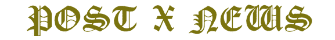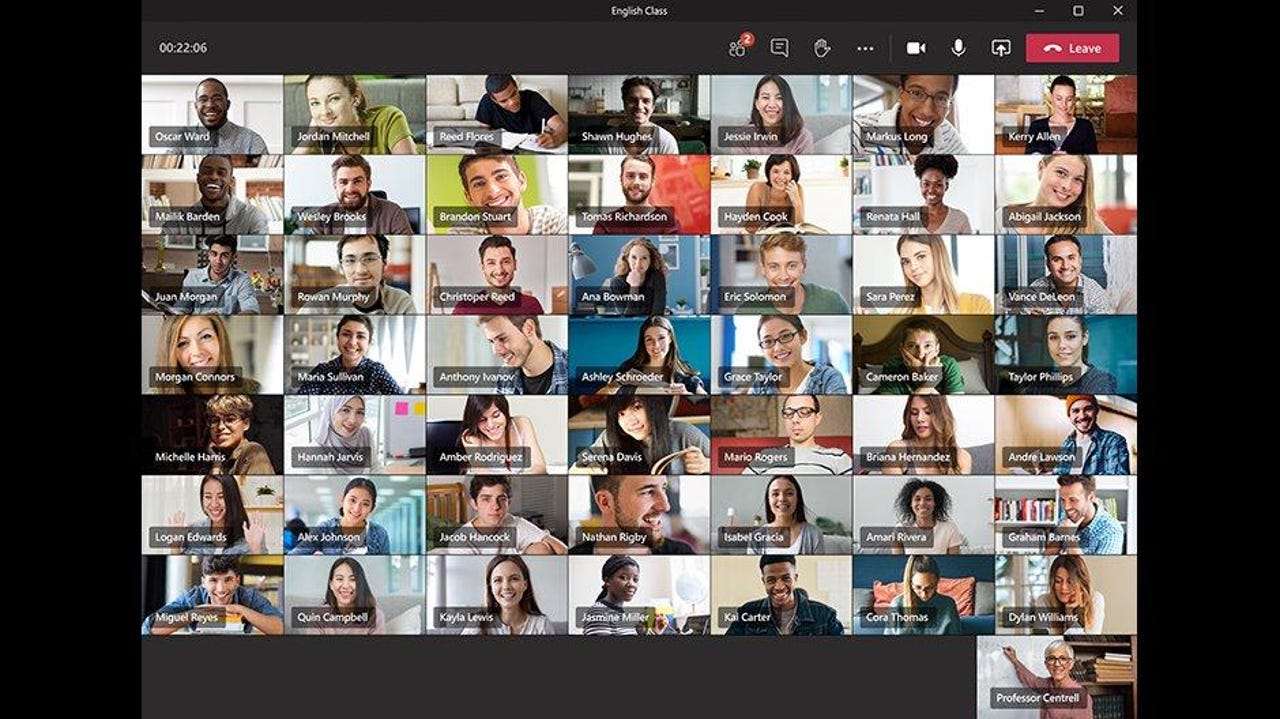
7×7 Teams video grid: now automatic rather than selectable. Shutterstock / Eakrin Rasadonyindee
Microsoft rolled out dozens of new features for Teams in November, as well as an under-the-hood performance upgrade.
Fans of polls now have a one-click instant poll feature that lets meeting participants quickly round up opinions with binary responses like yes/no, thumb up/down, heart/broken heart. These can be done on the fly by presenters so they can be reactive rather than pre-staged. Microsoft boasts that Teams is the only app with one-click instant binary polling.
“With our competitors, presenters must take time to draft a poll in advance,” Microsoft notes in its November 2022 Teams update.
Teams has about 270 million monthly active users, according to Microsoft, which is adding new features at a rate of more than one a day. In July Microsoft reported that it had added 450 capabilities to Teams in the past year.
Now Teams users can also automatically view up to 49 videos in Teams meetings in a 7×7 grid. Previously, it only automatically showed nine videos, meaning users had to manually select Gallery view to see all 49. The actual number of videos seen by a user will depend on hardware/device capabilities, Microsoft notes.
November also saw an upgrade to the Teams desktop client after Microsoft upgraded its Electron-based app. Switching between chats and switching between channels got significantly faster compared to the last major upgrade in June 2020.
Previously, in October, Microsoft announced the Teams Premium add-on for $10 per user per month. This will offer users extra AI features such as meeting guides, branding, intelligent recap, AI-generated tasks, personalized insights, intelligent search, live translations for captions and extra security.
Teams on the web in Chrome and Edge browsers was updated in November to improve calling and meetings with improved pre-join, dynamic view, and an updated control bar.
Microsoft also rolled out transcription for one-to-one calls and group calls on the Teams app for Android.
For the hybrid workplace, Microsoft has updated Teams Rooms on Windows to suppress video streams of in-room participants on the front-of-room display. When users join an existing meeting in Teams Rooms with a personal laptop, the video galleries on both the Teams Room and the in-room laptops are optimized to display only remote attendees’ video streams, Microsoft notes.
To counter spam, Teams chat now lets users accept or block a group chat invitation from an unmanaged user.
And to cater for organizations working in multiple time zones, Microsoft has added a scheduled send feature — much like delaying the delivery of emails in Outlook. Users can select the future date and time the message should be sent.
(Except for the headline, this story has not been edited by PostX News and is published from a syndicated feed.)